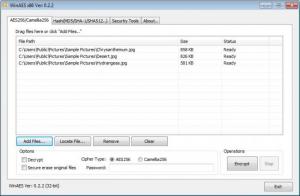WinAES
0.2.4
Size: 2.9 GB
Downloads: 3957
Platform: Windows (All Versions)
There are times when you need to encrypt your personal files and folders stored on a computer, for example, when the computer is shared with other people or in case your laptop gets stolen. In these situations, unauthorized users may have access to your personal data. But by installing the WinAES application, all this can be avoided. This intuitively named piece of software allows you to easily encrypt any file or folder with a secure password, so only you will have access to them.
Installing the program can be made using a couple of mouse clicks and the installer is point and click. After running the program, the user will notice that the interface of WinAES is very intuitive and simple to use. The first thing to do is to add into the program's interface all the files that the user would like to encrypt. Several files can be added at the same time and there is no format or maximum size limitation.
After adding the desired files into the program's interface, one will need to select the encryption algorithm and to set a password. Besides encrypting files, WinAES also allows displaying the hash and MD5 values of any file. Knowing these values is a very useful thing when comparing two versions of the same file or when wanting to make sure that a file isn't corrupted. There is also a complex password generator available, which allows the user to generate passwords using various settings, like the maximum length or type of characters.
A feature which makes WinAES different from other similar programs is the file eraser, which can completely delete any file, making it impossible to recover.
Pros
It allows you to encrypt any file using various algorithms, making it impossible to access by unauthorized users. Besides that, there is a complex password generator included. Moreover, the file shredder can remove any file from the hard disk, completely, without the possibility to be recovered.
Cons
There is no way to access an encrypted file in case the user loses or forgets the password. WinAES allows you to encrypt any kind of file with a password, using a very simple and intuitive interface.
WinAES
0.2.4
Download
WinAES Awards

WinAES Editor’s Review Rating
WinAES has been reviewed by Jerome Johnston on 28 Jun 2012. Based on the user interface, features and complexity, Findmysoft has rated WinAES 4 out of 5 stars, naming it Excellent